During a recent update to Chrome, Google introduced a built-in PDF viewer. Unfortunately, this does not have the control needed to properly print cage cards. There is a simple procedure to restore the previous behavior using Adobe Reader:
In the Chrome address bar, type chrome://plugins
Find a section that looks like this:
Disable the Chrome PDF Viewer and Enable the Adobe Reader so the settings look like this:
Done.
Note – there are always security considerations with browser plugins. Adobe Reader is widely used and from a trusted author. Nevertheless, you should take care to install recommended security updates for Adobe Reader as they become available.

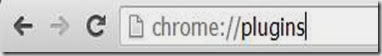
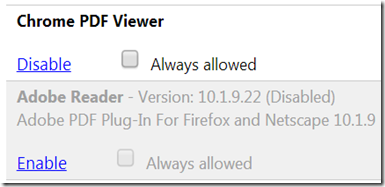
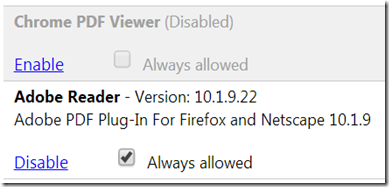
No comments:
Post a Comment